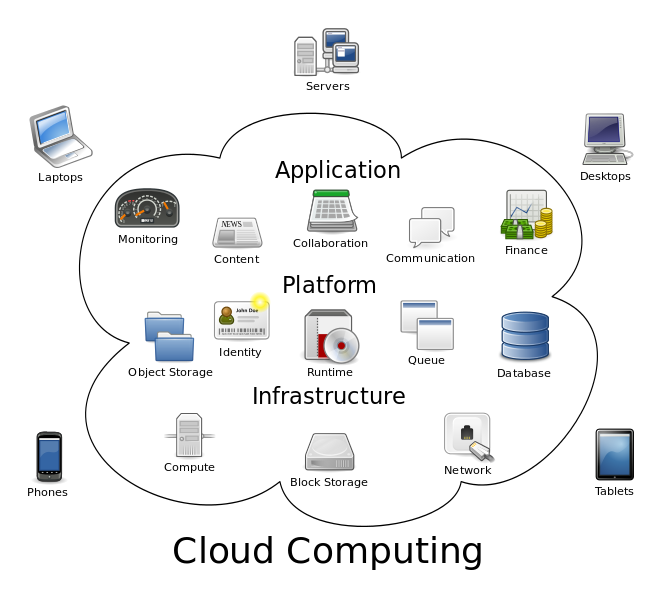Cloud Computing – Hosting & Storage
February 20, 2016 by admin
Filed under Technology At The Workplace, Technology In The Home, Working From Home
Cloud Storage
Increasingly, computer users, private individuals, small business and larger businesses are moving their computer systems, databases and data storage to the cloud in preference to local machine storage.
Many computers have only limited capacity hard drives, meaning if you have large volumes of data you will need additional capacity either as local wired storage to each PC, local networked wireless storage (via your wifi network) or a cloud storage solution.
Cloud Computing
The term ‘Cloud Computing’ refers to external, remote computer servers, hosted by a third party, in a remote location, accessible via an internet connection.
Currently, internet transfer speeds are rapidly increasing with fibre optic connections being rolled out not just across the UK but internationally. Fibre optic allows for much greater upload and download speeds (currently up to 150-200MB/sec) which in turn increases the volume of data that can be transferred faster.
Fibre has enabled the growth of video streaming which is a data heavy format with a 90 minute movie typically being 1.5 – 3 GB.
Downloading even short video at download speeds below 8MB/sec can lead to ‘buffering’ where the video being streamed plays faster than it can download. This means that the movie pauses while the next part of the movie file is downloaded. While you can wait for the whole movie file to be downloaded, in a world where we have little patience for waiting for anything, this is less than ideal.
Fast access is the key to the success of the cloud, especially for movie files, images, and large documents.
Dropbox
Cloud storage services such as Dropbox provide easy to use cloud storage at low cost. 1TB of storage space costs around $10 per month, giving enough space for most personal users.
Corporate Cloud Computing Solutions
For business, larger capacity, higher performance cloud computing services are preferable. Moving your entire server centre to the cloud can be a daunting proposition, with many business owners having concerns about security, data back up protection and hacking vulnerabilities, but if you take precautionary steps you can not only keep your cloud server protected from attach and other vulnerabilities, as well as setting up automatic virtual data backups to a secondary location.
However you currently store your data, it makes economic sense to mirror your server centre to a secondary server in a different building.
There are two main threats to your data availability, either your server fails and the data is lost/inaccessible, or the server is hacked and data becomes corrupted, or the room or building containing your server is destroyed.
If you mirror your data on an hourly, daily basis to different locations, then you can manage disaster recovery in a fast and responsive way.
Computer servers do fail, buildings do burn and malicious hackers are occasionally successful. When disaster occurs, you need to have a full, up to date copy of all your critical data ready to restore to your primary server.
With ever increasing download speeds, cloud storage and remote systems hosting will become more common. Cloud hosting is a cost effective way of storing your data at lower cost than buying and running a stand alone server yourself.
The key is to maintain an effective back up disaster recovery plan so your business can continue to trade uninterrupted.